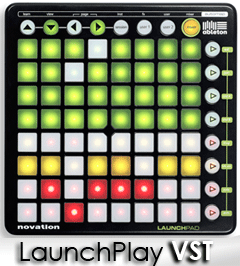 I bought a Launchpad controller from Novation a few years ago, and although it’s a great midi interface offering a perfect native remote for Ableton Live sequencer, I couldn’t help thinking that this amazing tool could certainly be used in other unexpected ways, thus controlling alternate gears or software. So on the same time, I was both enjoying my Launchpad and drooling to what would have offered at more experimental controller such as monome device…
I bought a Launchpad controller from Novation a few years ago, and although it’s a great midi interface offering a perfect native remote for Ableton Live sequencer, I couldn’t help thinking that this amazing tool could certainly be used in other unexpected ways, thus controlling alternate gears or software. So on the same time, I was both enjoying my Launchpad and drooling to what would have offered at more experimental controller such as monome device…
Luckily, Novation made a programming guide available for the Lauchpad, as well as Ableton proposed an extended version of Live integrating Max/MSP (that is called “Max for Live”) that would help me satisfy my nerd-est desires. So I started to draft a layout for simple jamming. But I wanted more : my tool would work on any sequencer, with both Mac and Windows platforms, all of this requiring no additional license.
Evidently, I got a bunch of new ideas when I started writing for sample-hold.com: I was now dreaming about a VST plugin that would act as a MIDI effect, allowing pure jams with a touch of randomness. I think I’ve come up with a preliminary version called “LaunchPlay VST”. Let’s look at it and explain how to use this strange plugin… Read the rest of this entry →

 This part wraps up our tutorial on building an audio effect as Audio Unit for OS X Lion. Though it is not the craziest plug-in you’ll ever built, it made us learn some basis about DSP programming, as well it introduced the XCode environment for developing Audio Units. Of course, there are numerous improvements we could do on this project. In this article, I’ll make some remarks about my work and also a few issues I met during development. Last but not least, we recall the GitHub repository URL for you to grab the code and make our own version.
This part wraps up our tutorial on building an audio effect as Audio Unit for OS X Lion. Though it is not the craziest plug-in you’ll ever built, it made us learn some basis about DSP programming, as well it introduced the XCode environment for developing Audio Units. Of course, there are numerous improvements we could do on this project. In this article, I’ll make some remarks about my work and also a few issues I met during development. Last but not least, we recall the GitHub repository URL for you to grab the code and make our own version.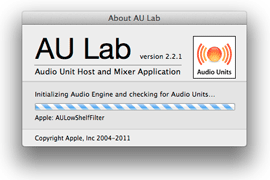 Debugging an Audio Unit is not as straightforward as debugging a Cocoa application, because your freshly coded component doesn’t show up until you insert it in a bus of your favorite DAW.
Debugging an Audio Unit is not as straightforward as debugging a Cocoa application, because your freshly coded component doesn’t show up until you insert it in a bus of your favorite DAW.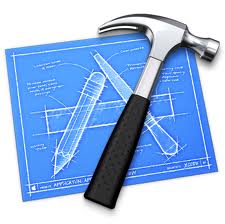 In this part of the tutorial, we are going to design a Cocoa UI in order to draw the spectrum graph computed by our unit, in which we’ll create widgets so as to configure the FFT analysis.
In this part of the tutorial, we are going to design a Cocoa UI in order to draw the spectrum graph computed by our unit, in which we’ll create widgets so as to configure the FFT analysis.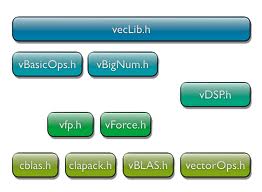 We briefly introduced the FFT part of the Accelerated Framework in Part I of this tutorial.
We briefly introduced the FFT part of the Accelerated Framework in Part I of this tutorial.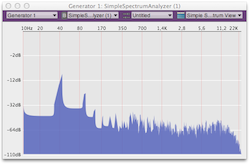 It’s time to build up our first audio unit.
It’s time to build up our first audio unit. Apple usually takes care of their developers community. Whereas they lately delivered an impressive update of their Xcode IDE with tons of new features (read a
Apple usually takes care of their developers community. Whereas they lately delivered an impressive update of their Xcode IDE with tons of new features (read a